Enable vsftpd:
Red Hat/Fedora Core/CentOS: VsFTPd is a stand alone service and by the default Fedora Core installation, not controlled by xinetd as is the wu-ftpd default installation.Thus start service: service vsftpd start (or: /etc/init.d/vsftpd start)
Configure vsftpd to start upon system boot: chkconfig --add vsftpd
vsFTPd configuration file
Fedora Core / Red Hat: /etc/vsftpd/vsftpd.conf
anonymous_enable=YES - Anonymous FTP allowed by default if you comment this out. Default directory used: /var/ftp
local_enable=YES - Uncomment this to allow local users to log in with FTP.
write_enable=YES - Uncomment this to enable any form of FTP write or upload command.
local_umask=022 - Default is 077. Umask 022 is used by most other ftpd's.
#anon_upload_enable=YES - Uncomment to allow the anonymous FTP user to upload files.
Requires the above global write enabled. Directory must also be writable by user.
#anon_mkdir_write_enable=YES - Uncomment this to allow the anonymous FTP user to be able to create new directories.
dirmessage_enable=YES - Activate directory messages.
Messages given to remote users when they enter certain directories
xferlog_enable=YES - Activate logging of uploads/downloads.
connect_from_port_20=YES - PORT transfer connections originate from port 20 (ftp-data)
#chown_uploads=YES - Uploaded anonymous files set to a specified owner. (not root)
#chown_username=whoever
#xferlog_file=/var/log/vsftpd.log - Specify logfile explicitly. Default is /var/log/vsftpd.log
xferlog_std_format=YES - Output to log file in standard ftpd xferlog format
#idle_session_timeout=600 - Set timing out for an idle session.
#data_connection_timeout=120 - Set timing out for an idle data connection. Port 20
#nopriv_user=ftpsecure - Run ftp server as an isolated and unprivileged user.
# Enable this and the server will recognise asynchronous ABOR requests. Not
# recommended for security (the code is non-trivial). Not enabling it, may confuse older FTP clients.
#async_abor_enable=YES
#ascii_upload_enable=YES - Improve performance by disabling ASCII mode. Disables command "ascii" and "SIZE /big/file".
#ascii_download_enable=YES
#ftpd_banner=Welcome to YoLinux - Customize the login banner string.
#deny_email_enable=YES - Disallow specified anonymous e-mail addresses. Used to combat certain DoS attacks.
#banned_email_file=/etc/vsftpd.banned_emails (default)
#chroot_list_enable=YES - List users chroot()'d to their home directory. If "NO", list users not chroot()'d.
#chroot_list_file=/etc/vsftpd.chroot_list (default)
ls_recurse_enable=YES - Allow "ls -R" recursive directory list. Default is disabled.
pam_service_name=vsftpd
userlist_enable=YES - (Default) Deny users specified in file /etc/vsftpd.user_list
If "userlist_enable=NO" then allow specified users.
#deny_email_enable=YES - Disallow specified anonymous e-mail addresses. Used to combat certain DoS attacks.
listen=YES - Enable for standalone mode as opposed to an xinetd service.
tcp_wrappers=YES
Restart the FTP service if the config file is changed: service vsftpd restart (or: /etc/init.d/vsftpd restart)
[Potential Pitfall]: vsftp does NOT support comments on the same line as a directive. i.e.:
- directive=XXX # comment
Specify list of local users chrooted to their home directories: /etc/vsftpd/vsftpd.chroot_list
(Requires: chroot_list_enable=YES)
user1
user2
...
user-n
If userlist_enable=NO, then specify users not to be chroot'd
Specify list of users: /etc/vsftpd.user_list
(Deny list of users requires: userlist_enable=YES)
Also see PAM configuration below.
root
bin
daemon
adm
lp
sync
shutdown
halt
...
If userlist_enable=NO, then specify valid users.
PAM configuration file Fedora Core 3: /etc/pam.d/vsftpd
#%PAM-1.0
auth required pam_listfile.so item=user sense=deny file=/etc/vsftpd.ftpusers onerr=succeed
auth required pam_stack.so service=system-auth
auth required pam_shells.so
account required pam_stack.so service=system-auth
session required pam_stack.so service=system-auth
This causes PAM to check /etc/vsftpd.ftpusers for users who are denied. This duplicates /etc/vsftpd.user_list. Speciy user in both files.
File: /etc/vsftpd.ftpusers
This causes PAM to check /etc/vsftpd.ftpusers for users who are denied. This duplicates /etc/vsftpd.user_list. Speciy user in both files.
File: /etc/vsftpd.ftpusers
rootLogrotate configuration file: /etc/logrotate.d/vsftpd.log
bin
daemon
adm
lp
sync
shutdown
halt
...
/var/log/xferlog {
# ftpd doesn't handle SIGHUP properly
nocompress
missingok
}
Sample vsFTPd configurations:
Anonymous download FTP server configuration: /etc/vsftpd/vsftpd.conf
# Access rightsWeb hosting configuration: /etc/vsftpd/vsftpd.conf
anonymous_enable=YES - Turn on anonymous FTP
chown_uploads=YES - Uploaded files owned by an assigned user
chown_username=ftp - Uploaded files owned by this assigned user
local_enable=NO
write_enable=NO - No upload of files system changes allowed
anon_upload_enable=NO
anon_mkdir_write_enable=NO
anon_other_write_enable=NO
# Security
anon_world_readable_only=YES
connect_from_port_20=YES
force_dot_files=NO
guest_enable=NO
hide_ids=YES
pasv_min_port=50000
pasv_max_port=60000
# Features
xferlog_enable=YES
ls_recurse_enable=NO
ascii_download_enable=NO
async_abor_enable=YES
# Performance
one_process_model=NO
idle_session_timeout=120
data_connection_timeout=300
accept_timeout=60
connect_timeout=60
max_per_ip=4
anon_max_rate=50000
pam_service_name=vsftpd
userlist_enable=YES
#enable for standalone mode
listen=YES
tcp_wrappers=YES
Anonymous logins use the login name "anonymous" and then the user supplies their
email address as a password. Any password will be accepted.
Used to allow the public to download files from an ftp server.
Generally, no upload is permitted.
# Access rightsSpecify list of local users chrooted to their home directories: /etc/vsftpd/vsftpd.chroot_list
anonymous_enable=NO
local_enable=YES - Allow users to ftp to their home directories
write_enable=YES - Allow users to STOR, DELE, RNFR, RNTO, MKD, RMD, APPE and SITE
local_umask=022
# Security
connect_from_port_20=YES
force_dot_files=NO
guest_enable=NO - Don't remap user name
ftpd_banner=Welcome to Super Duper Hosting - Customize the login banner string.
chroot_local_user=YES - Limit user to browse their own directory only
chroot_list_enable=YES - Enable list of system / power users
chroot_list_file=/etc/vsftpd.chroot_list - Actual list of system / power users
hide_ids=YES
pasv_min_port=50000
pasv_max_port=60000
# Features
xferlog_enable=YES
ls_recurse_enable=NO
ascii_download_enable=NO
async_abor_enable=YES
dirmessage_enable=YES - Message greeting held in file .message or specify with message_file=...
# Performance
one_process_model=NO
idle_session_timeout=120
data_connection_timeout=300
accept_timeout=60
connect_timeout=60
max_per_ip=4
#
pam_service_name=vsftpd
userlist_enable=YES
#enable for standalone mode
listen=YES
tcp_wrappers=YES
Ubuntu typically: /etc/vsftpd.chroot_list
(Requires: chroot_list_enable=YES)
user1If userlist_enable=NO, then specify users not to be chroot'd..
user2
...
user-n
[Potential Pitfall]: Mispelling a directive will cause vsftpd to fail with little warning.
File: .message
A NOTE TO USERS UPLOADING FILES:
File names may consist of letters (a-z, A-Z), numbers (0-9),
an under score ("_"), dash ("-") or period (".") only.
The file name may not begin with a period or dash.
Test if vsftp is listening: netstat -a | grep ftp
[root]# netstat -a | grep ftpWU-FTPd and FTP user account configuration:
tcp 0 0 *:ftp *:* LISTEN
The wu-ftpd FTP server can be downloaded (binary or source) from it's home page at http://wu-ftpd.org.
There are three kinds of FTP logins that wu-ftpd provides:
- anonymous FTP - one logs in with the username 'anonymous'
- real FTP - log in with a real username and password and has access to the entire disk structure.
- guest FTP - one logs in with a real user name and password, but the user is chroot'ed to his home directory and cannot escape from it. They are constrained to their home directory which also means that they don't have access to /bin/ls and other commands on the server. Thus a local minimalist environment must be set up.
The file /etc/ftpaccess controls the configuration of ftp.
# Don't allow system accounts to log in over ftpNote:
deny-uid %-99 %65534-
deny-gid %-99 %65534-
class all real,guest *
email webmaster@your-domain.com
loginfails 5
readme README* login
readme README* cwd=*
message /welcome.msg login
message .message cwd=*
compress yes all
tar yes all
chmod no guest,anonymous
delete no anonymous # delete files permission?
overwrite no anonymous # overwrite files permission?
rename no anonymous # rename files permission?
delete yes guest # delete files permission?
overwrite yes guest # overwrite files permission?
rename yes guest # rename files permission?
umask no guest # umask permission?
log transfers anonymous,real inbound,outbound
shutdown /etc/shutmsg
passwd-check rfc822 warn
# Must also create message file /etc/pathmsg of the guest directory.
# In this case it refers to /home/user1/public_html/etc/pathmsg.
path-filter guest /etc/pathmsg ^[-A-Za-z0-9_\.]*$ ^\. ^-
limit all 2
noretrieve passwd .htaccess core - Do not allow users to download files of these names
limit-time * 20
byte-limit in 5000 - Limit file size
guestuser * - Set system user default to be categorized as a "guest". A "real" user can roam the system. Guestuser is chrooted.
realgroup regularuserx regularusery - Assign real user privileges to members of groups "regularuserx" and "regularusery".
Visibility of the whole file system and subject to regular UNIX file permissions
realuser user4 - Assign real user privileges to user id "user4".
restricted-uid user1 user2 user3 - Restricts FTP to the specified directories
guest-root /home/user1/public_html user1
guest-root /home/user2/public_html user2
guest-root /home/user3/public_html user3
- user1, user2 and user3 refer to login accounts. Use the appropriate login name.
- The above configuration disables anonymous FTP which allows anyone to perform an FTP login with the id anonymous and an email address as a password. To enable anonymous FTP, change the class directive to:
- class all real,guest,anonymous *
- GUI FTP configuration tools:
- /usr/bin/kwuftpd
- /sbin/linuxconf
(Note: Linuxconf is no longer included with Red Hat 7.3 and later)
- Red Hat Linux assigns users a user id and group id which is the same. This means that it does not matter if you use a realuser or realgroup directive as they will act the same.
- Red Hat Linux 7.1 and later uses the xinet daemon to manage ftp connections. Thus xinetd must be running and configured to support ftp. The configuration file is /etc/xinetd.d/wu-ftpd. The command chkconfig wu-ftpd on will make the ftp server available. See xinet configuration for more info.
- Allow overide of deny-uid and/or deny-gid:
allow-uid user-to-allow
allow-gid group-to-allow - Optional configuration:
- Create a group ftpchroot
- Add users to this group
- Use directive: guestgroup ftpchroot
[Potential Pitfall]: Flakey ftp behavior, timeouts, etc?? FTP works best with name resolution of the computer it is communicating with. This requires proper /etc/resolve.conf and name server (bind) configuration, /etc/hosts or NIS/NFS configuration.
File /home/user1/public_html/etc/pathmsg:
A NOTE TO USERS UPLOADING FILES:
File names may consist of letters (a-z, A-Z), numbers (0-9),
an under score ("_"), dash ("-") or period (".") only.
The file name may not begin with a period or dash.
You have tried to upload a file with an inappropriate name.
The whole point of the chroot directory is to make the user's home directory appear to be the root of the filesystem (/) so one could not wander around the filesystem. Configuration of /etc/ftpaccess will limit the user to their respective directories while still offering access to /bin/ls and other system commands used in FTP operation.
As root:
cd /home/user1
mkdir public_html
chown $1.$1 public_html
touch .rhosts - Security protection
chmod ugo-xrw .rhosts
Man Pages:
- Server:
- ftpd - Internet File Transfer Protocol server
- /etc/ftpaccess - Configuration file for ftpd
- /etc/ftpservers - ftpd virtual hosting configuration file. (optional)
- /etc/ftphosts - allow or deny access to certain accounts from various hosts. (optional)
- /etc/ftpconversions - ftpd conversions database (for tar and compression)
- /var/log/xferlog - FTP server logfile
- ftp - File Transfer Client program
les: (RH 8.0+)
- PAM configuration file: /etc/pam.d/ftp
#%PAM-1.0
auth required pam_listfile.so item=user sense=deny file=/etc/ftpusers onerr=succeed
auth required pam_stack.so service=system-auth
auth required pam_shells.so
account required pam_stack.so service=system-auth
session required pam_stack.so service=system-auth
Xinetd configuration file: /etc/xinetd.d/wu-ftpd
service ftp
{
disable = no
socket_type = stream
wait = no
user = root
server = /usr/sbin/in.ftpd
server_args = -l -a
log_on_success += DURATION USERID
log_on_failure += USERID
nice = 10
Note: wu-FTPd is controlled by xinetd and not a stand alone service like vsFTPd.
/var/log/xferlog {
nocompress
}
Logrotate configuration file: /etc/logrotate.d/ftpd
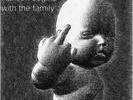

No comments:
Post a Comment