- Insert and boot from your WindowsXP CD
- At the second R=Repair option, press the R key
- This will start the repair
- Press F8 for I Agree at the Licensing Agreement
- Press R when the directory where WindowsXP is installed is shown. Typically this is C:\WINDOWS
- It will then check the C: drive and start copying files
- It will automatically reboot when needed. Keep the CD in the drive.
- You will then see the graphic part of the repair that is like during a normal install of XP (Collecting Information, Dynamic Update, Preparing Installation, Installing Windows, Finalizing Installation)
- When prompted, click on the Next button
- When prompted, enter your XP key
- Normally you will want to keep the same Workgroup or Domain name
- The computer will reboot
- Then you will have the same screens as a normal XP Install
- Activate if you want (usually a good idea)
- Register if you want (but not necessary)
- Finish
- At this point you should be able to log in with any existing accounts.
Friday, January 25, 2008
how to repair Install
Subscribe to:
Post Comments (Atom)
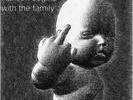

No comments:
Post a Comment