Apache Configuration Files:
- /etc/httpd/conf/httpd.conf: is used to configure Apache. In the past it was broken down into three files. These may now be all concatenated into one file. See Apache online documentation for the full manual.
- /etc/httpd/conf.d/application.conf: All configuration files in this directory are included during Apache start-up. Used to store application specific configurations.
- /etc/sysconfig/httpd: Holds environment variables used when starting Apache.
Basic settings: Change the default value for ServerName www.<your-domain.com>
Giving Apache access to the file system: It is prudent to limit Apache's view of the file system to only those directories necessary. This is done with the directory statement. Start by denying access to everything, then grant access to the necessary directories.
Deny access completely to file system root ("/") as the default:
-
Options None
AllowOverride None
Grant access to a user's directory:
-
AllowOverride None
order allow,deny
allow from all
Options Indexes Includes FollowSymLinks
File permissions: The Apache web server daemon must be able to read your web pages in order to feed thier contents to the network. Use an appropriate umask and file protection. This works: chmod ugo+r -R public_html
One may also use groups to control permisions. See the YoLinux tutorial on managing groups.
[Potential Pitfall]: If the Apache web server can not access the file you will get the error "403 Forbidden" "You don't have permission to access file-name on this server." Note the default permissions on a user directory when first created with "useradd" are:
- drwx------ 3 userx userx
- drwxr-xr-x 3 userx userx
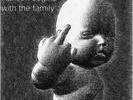

No comments:
Post a Comment