The lokkit command can be run at any time to change the security settings of Firewall installed on your system. To run this command you must first login as root or use the “su” command.
/usr/sbin/lokkit
or to use the su command from a non-super user account as follows:
su –c “/usr/sbin/lokkit”
The lokkit command allows you to either enable or disable the Firewall. The first step if it is not already enabled is to enable it. Use the “Tab” key to move around and the “Space” key to select the “Enabled” option.
The second step is configure the Firewall. Use the Tab key to move the “Configure” button and press the “Space” key.
On the configuration screen simply select the service types that you want to support. Based on your selections lokkit will configure the Firewall to allow access to the appropriate ports. The services listed are HTTP, FTP, SSH, Telnet and Mail (SMTP). You can also specify other ports you wish to open on the Firewall in the “other ports” section.
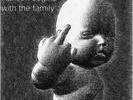

No comments:
Post a Comment